Leaderboard
-
in all areas
- All areas
- Files
- Blog Entries
- Blog Comments
- Images
- Image Comments
- Albums
- Album Comments
- Tournaments
- Tournament Comments
- Articles
- Article Comments
- Suggestions
- Suggestion Comments
- Features
- Releases
- Release Comments
- Guides
- Guide Comments
- Guide Reviews
- Patch Notes
- Patch Note Comments
- Patch Note Reviews
- Records
- Record Comments
- Record Reviews
- Medals
- Medal Comments
- Medal Reviews
- Records
- Record Comments
- Raffles
- Raffle Comments
- Raffle Reviews
- Quizzes
- Quiz Comments
- Quiz Reviews
- Videos
- Comments
- Review
- Events
- Event Comments
- Event Reviews
- Topics
- Posts
-
Custom Date
-
All time
August 25 2013 - March 3 2026
-
Year
March 3 2025 - March 3 2026
-
Month
February 3 2026 - March 3 2026
-
Week
February 24 2026 - March 3 2026
-
Today
March 3 2026
-
Custom Date
06/07/2017 - 06/07/2017
-
All time
Popular Content
Showing content with the highest reputation on 06/07/2017 in all areas
-

So you want to build?
Plumbers Crack and 2 others reacted to Sennex for a topic
So years ago I found a user on Reddit that posted guides on how to make the most out of your builds. This guy(gal? idk) made guides that were stupid simple for me to understand, and most people on reddit.com/r/detailcraft raved about them. Here is a list of all of them. I hope you all find them as useful as I do.3 points -
.thumb.png.1d8dd5a79a78f6c16abaad65eec76e5f.png)
FG Minecraft Server
Plumbers Crack and 2 others reacted to phil bottle for a topic
I met Cedric the Librarian. We hung out for a while, discussed the place of John Dos Passos in 20th century American literature, ate some pork chops and then parted ways. Nice to explore[emoji5] Sent from my SM-N9005 using Tapatalk3 points -
I can't see Imgur at work but from memory it should have an extra line and be 80+ mods loaded. Edit: Argh! beaten like a ginger step child.2 points
-
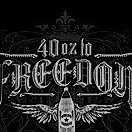
FG Minecraft Server
GazzaGarratt and one other reacted to Jason for a topic
Maybe make a sticky thread with your files, install guide, etc that is locked. Via the FG App2 points -

Morning FG!
tronic44 and one other reacted to NCA-Paendrag for a topic
Good day. Been absent for a while. Spent an extended weekend with the in-laws family. Good times with great food and drinks. Also had the first ocean swim for the season. 16 degrees C was a bit nippy2 points -
Morning FG!
GazzaGarratt reacted to Findmartin for a topic
Hey all. Thank you for the kind birthday wishes. I've had a nice day, feeling old at 33! Have s lovely evening all 😊1 point -
.thumb.png.1d8dd5a79a78f6c16abaad65eec76e5f.png)
FG Minecraft Server
Plumbers Crack reacted to phil bottle for a topic
That'll be it then. In the top right corner of the launch options tab, select "Advance settings" and you'll get the option1 point -
.thumb.png.1d8dd5a79a78f6c16abaad65eec76e5f.png)
Football fan shouted 'F*** you, I’m Millwall' and took on knife-wielding terrorists
Sennex reacted to phil bottle for a topic
1 point -

FG Minecraft Server
phil bottle reacted to Sennex for a topic
Might need to clean up these threads, seperate out a few posts, amd rhen lock them so they don't get derailed Via the FG App1 point -

FG Minecraft Server
phil bottle reacted to Plumbers Crack for a topic
OK Bart I've downloaded Minecraft and slung a tenner in the pot to cover me for a while to see how I get on.....what do I do next? My Gamertag for Minecraft is PlumbersCrack56 This is weird...I'm running a PS4 with good graphics and I've bought into a game that's made of blocks that I'm running on a laptop I share with my wife (no, I don't want my own PC)!!1 point -
.thumb.png.1d8dd5a79a78f6c16abaad65eec76e5f.png)
FG Minecraft Server
Sennex reacted to phil bottle for a topic
Yeah I'm all good other than witchcraft shenanigans*. Rich is brand new to MC but I think the rest of us have some experience to varying degrees. *and chopping wood lol Sent from my SM-N9005 using Tapatalk1 point -
.thumb.png.1d8dd5a79a78f6c16abaad65eec76e5f.png)
Morning FG!
Findmartin reacted to phil bottle for a topic
Happy windy bollocks to one and all. Cycling to work was a bastard today. Happy b-d@y Martinho.[emoji9] Sent from my SM-N9005 using Tapatalk1 point -

Morning FG!
Findmartin reacted to tronic44 for a topic
Happy Bday Martin!!! and afternoon all! Oooof that does sound nippy haha Glad you had a nice time dude1 point -

FG Minecraft Server
BO7H B4RRELS reacted to tronic44 for a topic
Tommy it's a problem with Java, just check you can run Java commands. open cmd prompt/run java -version If you get an error there then I'd suggest reinstalling java 1.8 @BO7H B4RRELS1 point -

Morning FG!
Findmartin reacted to Greboth for a topic
Morning folks! So knackered this morning, it is far to easy to sit on Minecraft and completely loose hours! Also, Happy Birthday Martin! Have a good one fella.1 point -

Destiny Clan - Forever Gaming
GazzaGarratt reacted to Baabcat for a topic
Lee sorry I missed your invites last night, forgot to turn notifications back on ( been watching fear the walking dead on the PS4), hope the raid went well1 point -

Minecraft Beginner Tips
Sennex reacted to Plumbers Crack for a topic
Found thrse yesterday....they go over what the guys have said previously (and probably a bit more) but sometimes it's easier to see than to visualise There are quite a few in the series I think1 point -

FG Minecraft Server
GazzaGarratt reacted to Sennex for a topic
I forgot to tell you all. In order to give everyone a slight edge for the first few days. I set the difficulty to Peaceful. What this means is that monsters cannot spawn, you heal over time naturally, and you don't go hungry. At some point next week I will turn it back to normal1 point -
1 point
-

Minecraft Beginner Tips
Plumbers Crack reacted to Greboth for a topic
I'm sure I am missing something important out as I am doing this from memory. Things are a little easier being is an online server as other players can give you things which speeds things up however the basics are still the same. Basic controls; Mouse - move your aim Left click - perform an action (punch, dig, mine etc) Right click - place / use selected item W,A,S and D - move Ctrl - Run (though I think run can be activated by pressing W then press and holding it) Shift - Stealth / crouch Space - Jump E - Open inventory Numbers 1-9 at top of keyboard - select things from your quick inventory (the line of items at the bottom) Q - Drops one of the current item stack your holding. If you want to drop a whole stack, left click and drag it out of your inventory. J - Brings up a full screen map. In your inventory; Left click - select everything in that stack or if holding items place everything in that stack Right click - pick up half the stack or if holding items, place 1 of that item Crafting; You can craft on the move by pressing E however it is quite limited in what you can make. To craft most things you need a crafting table (I'll get on how to build one in a bit). To craft anything you need to places the right items in the right order - with one of the mods everything is on the right and side and searchable to find out how to build it. First things first in the game, being survival you need to survive - mobs spawn in dark places on the map or at night. The best way to avoid these at night it to sleep through the night which stops any spawning. On the server every player will need to sleep to skip the night. To sleep you will need to make a bed and to make a bed you will need a crafting table and ideally to have a crafting table you will need to have a house. So first things first; 1. Build a house - if you want to keep it simple (which I do just to start with) is build a small house (the smallest you want to build internally is 3 x 3 and 2 blocks tall). 2. Build a crafting table - find some wood and cut it down, you will need 1 blocks. Bring up your inventory by pressing E, place the blocks in to your crafting and it should come up with 4 planks. Place the 4 planks in a square and it will give you a crafting table. Select the crafting table and right click to place it. 3. Right click on the crafting table and you wil get more crafting options to build stuff 4. To build a bed you will need 3 planks (crafted from wooden blocks) and 3 wool collected from sheep. Place 3 planks in a horizontal row with 3 wool above them and you have a bed. Select the bed in your inventory and right click to place it. 5. A basic set is complete now build and do whatever you want. One of the most important tips I can think of is, if you crouch (by holding shift) you wont walk off the edge of blocks which is useful if you want to look over the edge of cliffs or if you want to build out with nothing underneath. The other most important tip is don't mine the block you're standing on or the one above your head. Not often but this will lead to your death at some point. Being survival you have health and need to eat. Heathwise long falls will hurt and mobs will hurt you too. Food wise, to eat select an item of food and right click to eat. As a general rule, cooked meat restores more of your food meter than fruit or vegetables. If you need to heal you will automatically do so but only if your food meter is full.1 point -
1 point
-

FG Minecraft Server
tronic44 reacted to Plumbers Crack for a topic
Must admit I'm getting tempted....1 point -
Best and Memorable Game Cheats
JungleHeart reacted to Riff Machine for a topic
The 30 life Contra code. I don't think I ever played the game without using it.1 point

